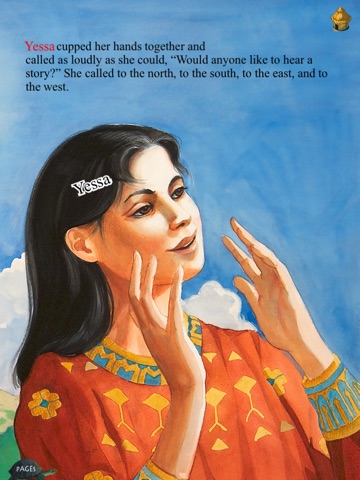Sister Yessa’s Story is an interactive narrative for kids about how Yessa captures the attention of all the animals in the jungle and leads them to Noah’s Ark. A beautiful bedtime app by Claire Ewart. (iPad Lite Version; by Auryn Apps)
Sister Yessa begins a long journey to her brothers place, anxious to beat the rain certain to pour from the ominous gray sky. She lures all sorts of creatures to accompany her by telling a story - the tale of the Great Turtle, who once trod the earth, carrying all the worlds beasts on his enormous carapace and releasing each into its proper habitat. Yessas entourage grows steadily as the Great Turtles diminishes, and the ending comes as a perfect surprise: Yessas brother is Noah and the animals she has gathered are destined to enter the ark. Ewarts illustrations effectively separate the two tales by bordering the Great Turtle sequences with fossil-like pictures of animals, and her landscapes boast an imaginative use of color.
Sister Yessa’s Story is a part of the Auracle line from Auryn Inc. and is based on Karen Greenfield’s book by the same name illustrated by Claire Ewart.
Ages 5-9.
▶ KEY EDUCATIONAL THEMES:
-Take your child through a tour of jungle as Sister Yessa narrates a story to the animals.
-Learn about various animals, birds and their habitats
-Teach about new places on Earth where animals dwell.
-Tell children about the story of Noah’s Ark
▶ EXTEND THE LEARNING! ASK YOUR CHILD:
-Name atleast 5 animals from the story.
-Chracteristics off an Elephant, Giraffe, etc. (e.g. An elephant has a long trunk, A giraffe has a long neck, etc.)
▶ ENHANCE CREATIVITY BY PERSONALIZING THE STORY:
- You can write your own version of the text for the book
- Personalize the narration: kids or parents can re-record the narration to make it their own!
▶ DEVELOP READING SKILLS WITH THESE LITERACY TOOLS:
- Image and word association vocabulary builder - when an image on the screen is touched, the associated word is spoken and the written word is displayed.
- Karaoke effect - when a word is spoken during narration then the word is highlighted.
- Touch a word to hear it being spoken in “Read Myself” mode (almost like “training wheels” for new readers)
▶ THREE WAYS TO READ THE BOOK:
1) "Read to me" - Listen to the narrated story while the text is displayed Karaoke style. After the narration finishes on a page the child can interact with objects until they are ready to move to the next page.
2) "Auto Play" - same as "Read to Me" except the page advances automatically once the narration is finished. Useful for those long car rides when you want the child to have a complete book experience.
3) "Read myself" - There is no narration but the child can touch a word to hear it being spoken aloud.
The lite version contains the first six pages of the original app with all the functionalities. The user also gets an overview of rest of the pages in thumbnail format.
Please rate and review the app. Your feedback means a lot to us!
Stay in the loop: www.auryn.com
Write to us: community@auryn.com
Like us: Facebook.com/aurynapps
Follow us: Twitter.com/aurynapps
Follow us: Pinterest.com/appsbyauryn